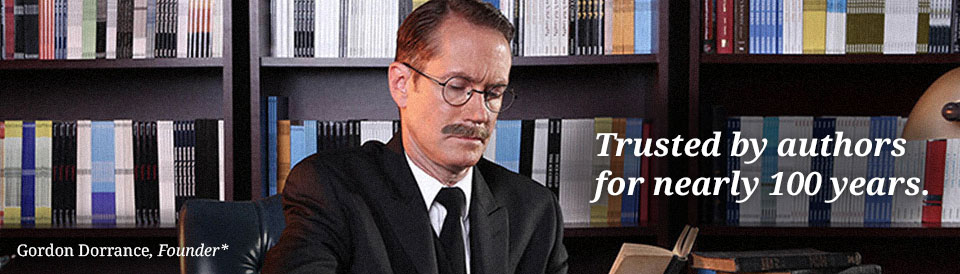How to Make Your Pinterest Page Pop
A couple of weeks ago, we offered you some insight on why it’s a good idea to create your own Pinterest page for promotional purposes.
From building credibility to increasing your visibility, Pinterest is a viable tool for authors to use to spread the word about themselves as an author, and for their work as well.
In this blog, we’re taking this topic a step further and giving you some helpful tips on how to make your Pinterest page pop!
The idea of Pinterest is to share visually appealing content via images and video with other users on the site. Because of the site’s social nature, it’s not just about pinning pictures and linking back to your book or your website. It’s also important to curate boards of pins from other users – pins that speak to your personality, and will help you connect with potential readers. The more you connect and increase your exposure, the more likely you will be to grow your following, eventually giving you a larger potential audience for pins that are about you and your book.
To help you grow your Pinterest audience, below are three ideas you can implement immediately!
Offer value.
Though it’s great to create a compilation of aesthetically pleasing content, if you begin to repin every single pin that you find to be interesting, you’ll have a board of images that don’t offer a lot of value to your users. So, rather than going on a pinning spree, do your research and look for popular pins that have a lot of engagement and curate those pins to add to your boards.
Tip: Before you share, be aware of the popularity of the pin. This will help keep your boards interesting and provide value to your followers.
Spruce up your boards.
Social media sites are constantly being revamped and adding new algorithms into the mix. So, what worked at one point, might not work anymore. Though this might sound scary, there’s a simple solution for this problem. At the end of each month, go through your Pinterest boards and identify pins with less than five repins. From there, you can delete this content. This is done so that you can increase the likelihood of Pinterest recommending your pins to other users – thus potentially expanding the reach of your content!
Tip: Here’s how to delete a pin: Click on the image – Edit – Delete Pin – “Are you sure you want to delete pin?” – Delete Pin. Voila! Say goodbye to that content!
Put yourself out there.
One way to gain more traction with your boards is to adjust the visibility settings. If you think that a particular board could be performing better, one way to increase the views on your boards is to change the title. When changing the title of your Pinterest board, you’ll want to make it something that will resonate with people. Use words and phrases that people use in everyday life, and keep it simple!
Tip: Here’s how to change the title of your board. Click on the board you want to change – Click Edit Board button – An edit screen will appear where you can change the name (title) and other variables – Rename your board – Scroll down and click the red “Save” button.
Be sure to monitor the newly named board and adjust if necessary.
Remember that social media as a whole, Pinterest included, is a game of trial and error where you’re constantly testing new ideas to see what works and what doesn’t. So, take these three ideas in stride and use them to promote your content and make your page pop!
Copyright Dorrance Publishing, 2016